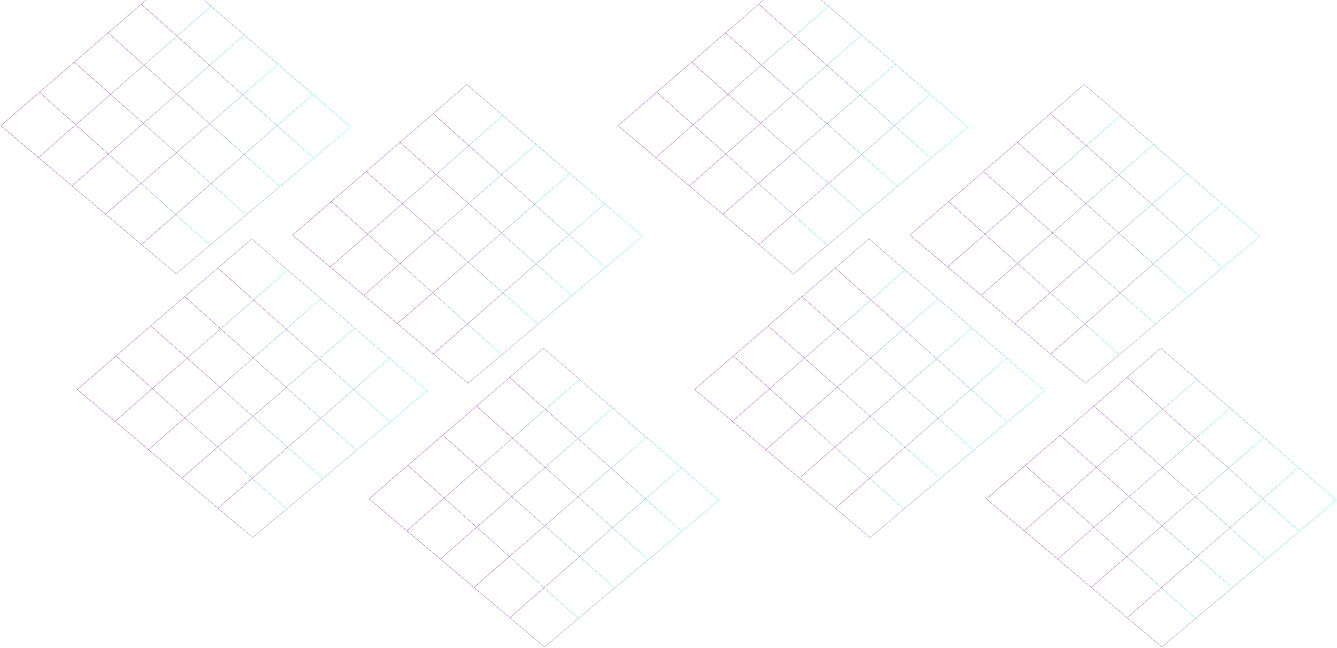Categories
- AIStaffs
- AdsReel
- AgencyReel
- AgencyReel 2
- Aiwa
- AmzNeos ProMachine
- ClickAgencyAI
- ClipsReel
- ClipsReel 2
- LIVEReel
- Local Reputor
- PlayerNeos
- RankReel
- Rush
- ScriptReel
- Sonority
- SpyCom
- StoryReel
- StreamReel
- SyVid
- ThumbReel
- TikTalk Publisher
- TrimReel
- VideoTik
- ViralReel
- VirtualReel
- VisualReel
- VoiceReel
- vViral
- SharpSocial
- SimplyViral
- VidbuilderFX
- VidCuratorFX
- VidCuratorFX2
- VideoReel
- VidNeos
VideoTik - How to Post Videos to TikTok and Instagram
To be able to post to Instagram and TikTok, you must first install our TikTalk Publisher Mobile app (android recommended). You can either scan the QR code found on the main dashboard or search for the TikTalk Publisher on Google Play Store using your phone. You can log into the mobile app with the same credentials as your VideoTik account. Please refer to the image below:

Here's how it should go:
You can schedule to post a video using the web app (browser version) through this Section https://app.videotik.io/ttpublisher

Then, you need to install the mobile app on your android phone. Please make sure to log into the mobile app (using your VideoTik credentials) and let it active on your phone. Once the time arises for the scheduled post, you'll get a push notification on your phone --> you tap on that and your video will be published.
Note for iOS Users – The video is downloaded for TikTok and then the gallery/photo app is opened. You need to tap “Share” and click TikTok to publish on TikTok.
You may also post directly from the mobile app.
Tutorials are also available inside the dashboard https://app.videotik.io/training
Still need help? Contact US

Making complex technology simpler since 2017. We are a small team of creative and result-driven individuals trying to change how videos help you make an impact.
Read more
ADDRESS
VineaSX Solutions LLC Office 10,
Level 1 Sharjah Media City,
Sharjah, UAE
CONTACT US