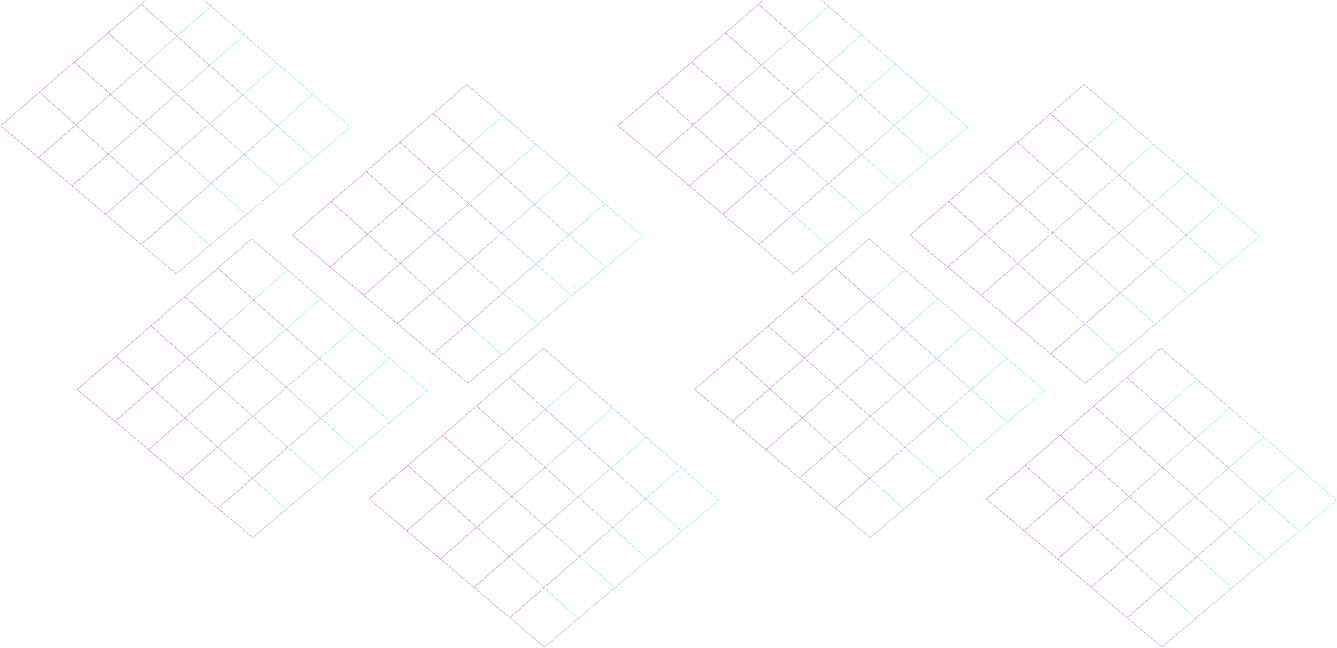Categories
- AIStaffs
- AdsReel
- AgencyReel
- AgencyReel 2
- Aiwa
- AmzNeos ProMachine
- ClickAgencyAI
- ClipsReel
- ClipsReel 2
- LIVEReel
- Local Reputor
- PlayerNeos
- RankReel
- Rush
- ScriptReel
- Sonority
- SpyCom
- StoryReel
- StreamReel
- SyVid
- ThumbReel
- TikTalk Publisher
- TrimReel
- VideoTik
- ViralReel
- VirtualReel
- VisualReel
- VoiceReel
- vViral
- SharpSocial
- SimplyViral
- VidbuilderFX
- VidCuratorFX
- VidCuratorFX2
- VideoReel
- VidNeos
VidCuratorFX
- I’ve purchased VidCuratorFX, how do I start using it?
After you receive your login details, please click here to log in to the member's area.
Once logged in, please click the Members Area and click Visit Site.
After that, click the version you have purchased. The options shown below cannot be true to everyone, your view will depend on the version you have purchased.
On the next screen, you will see the download buttons and you can download the software depending on the Operating System your computer has.
After downloading, proceed in running the software and follow the instructions that will show up on your screen.The software will ask you for a Google API key. Please take some time to go through this PDF file so you can get the API key:
The software will ask you for a Google API key. Click here for the instructions on how to get it. The software will also ask you for a Facebook App ID and Secret. Click here for the instructions on how to get it.
Still need help? Contact US

Making complex technology simpler since 2017. We are a small team of creative and result-driven individuals trying to change how videos help you make an impact.
Read more
ADDRESS
VineaSX Solutions LLC Office 10,
Level 1 Sharjah Media City,
Sharjah, UAE
CONTACT US