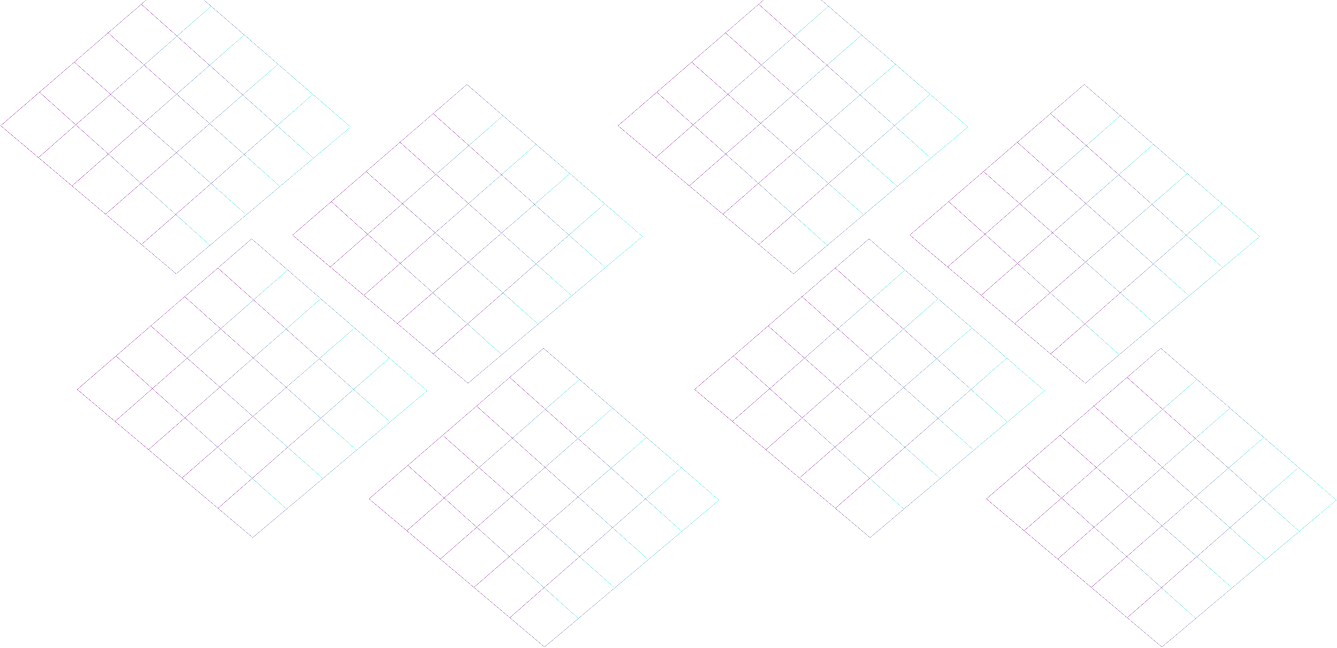Categories
- AIStaffs
- AdsReel
- AgencyReel
- AgencyReel 2
- Aiwa
- AmzNeos ProMachine
- ClickAgencyAI
- ClipsReel
- ClipsReel 2
- LIVEReel
- Local Reputor
- PlayerNeos
- RankReel
- Rush
- ScriptReel
- Sonority
- SpyCom
- StoryReel
- StreamReel
- SyVid
- ThumbReel
- TikTalk Publisher
- TrimReel
- VideoTik
- ViralReel
- VirtualReel
- VisualReel
- VoiceReel
- vViral
- SharpSocial
- SimplyViral
- VidbuilderFX
- VidCuratorFX
- VidCuratorFX2
- VideoReel
- VidNeos
RankReel - How to Connect to LinkedIn
1. On the RankReel dashboard, click on the Backlinking option then click Accounts.
2. Now, click on Create New Account.
3. A pop-up window will then appear, so you need to click “Connect” LinkedIn option.
4. Enter your LinkedIn credentials on the pop-up window that will appear.
5. Once done, you will see status as Connected.
You can also use this as reference:
https://app.rankreel.io/pdf/Connect_to_Social_Account_Bookmarks.pdf
Still need help? Contact US

Making complex technology simpler since 2017. We are a small team of creative and result-driven individuals trying to change how videos help you make an impact.
Read more
ADDRESS
VineaSX Solutions LLC Office 10,
Level 1 Sharjah Media City,
Sharjah, UAE
CONTACT US