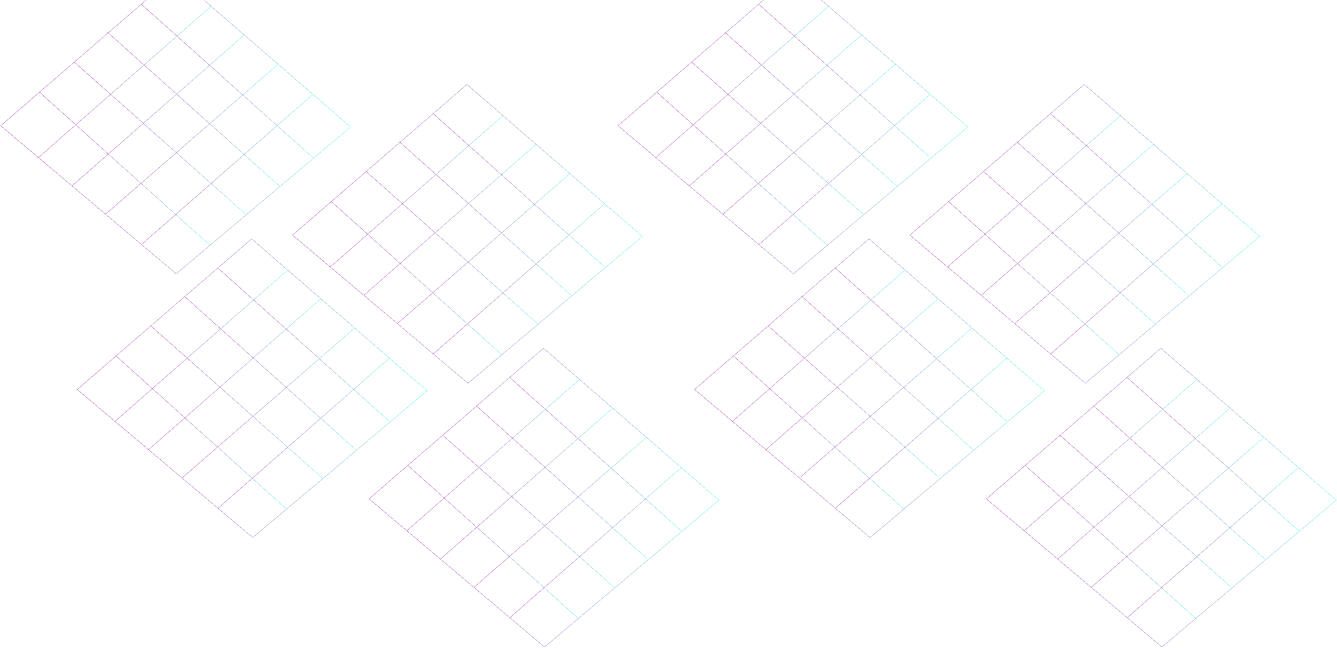Categories
- AIStaffs
- AdsReel
- AgencyReel
- AgencyReel 2
- Aiwa
- AmzNeos ProMachine
- ClickAgencyAI
- ClipsReel
- ClipsReel 2
- LIVEReel
- Local Reputor
- PlayerNeos
- RankReel
- Rush
- ScriptReel
- Sonority
- SpyCom
- StoryReel
- StreamReel
- SyVid
- ThumbReel
- TikTalk Publisher
- TrimReel
- VideoTik
- ViralReel
- VirtualReel
- VisualReel
- VoiceReel
- vViral
- SharpSocial
- SimplyViral
- VidbuilderFX
- VidCuratorFX
- VidCuratorFX2
- VideoReel
- VidNeos
LIVEReel - How do I do live video on my website?
Once you have broadcasted your video.
1. Go to "View Streams" tab
2. Make sure the status is "Broadcasting Live"
3. Click on "View Logs"
4. Copy the text that is available in your "Embed in your website " section to your website.
5. Paste it to your required field. Please check the below screenshot for reference.
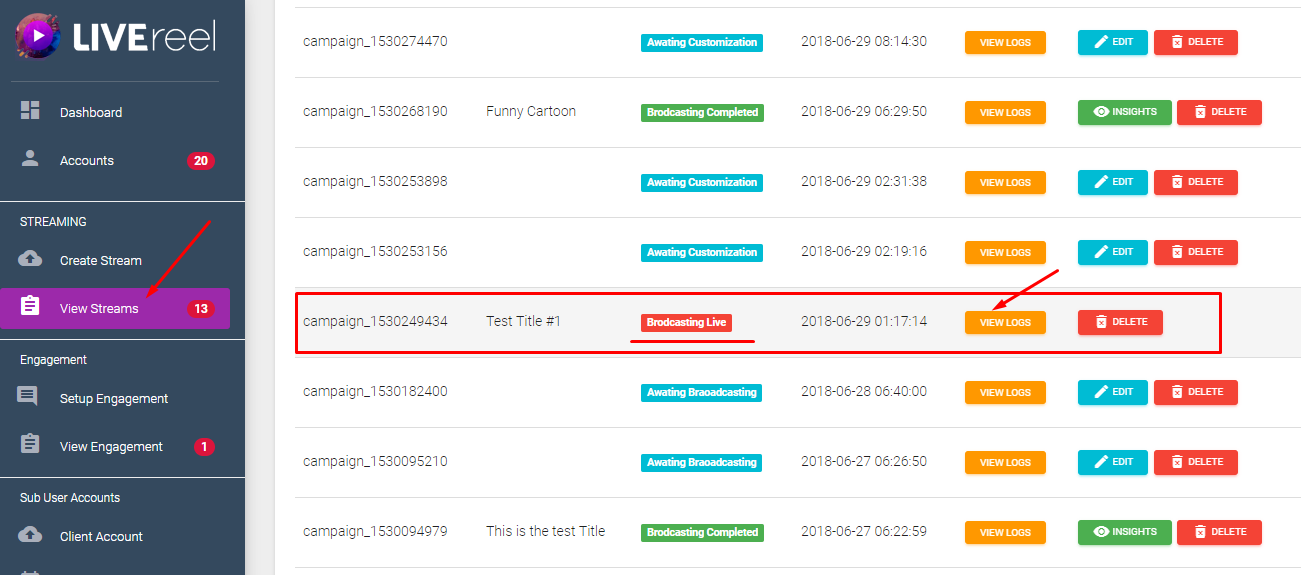
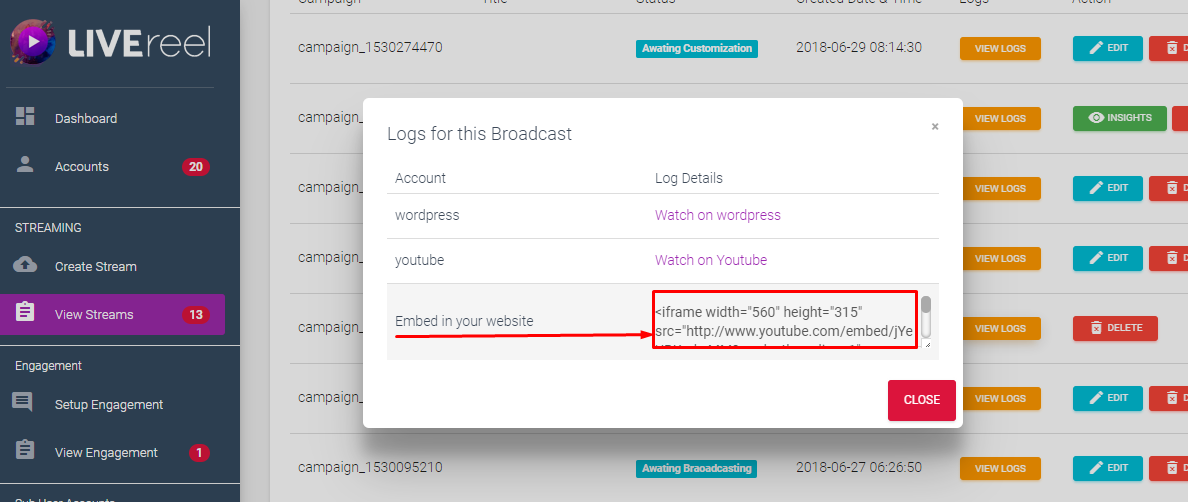
Still need help? Contact US

Making complex technology simpler since 2017. We are a small team of creative and result-driven individuals trying to change how videos help you make an impact.
Read more
ADDRESS
VineaSX Solutions LLC Office 10,
Level 1 Sharjah Media City,
Sharjah, UAE
CONTACT US