Categories
- AIStaffs
- AdsReel
- AgencyReel
- AgencyReel 2
- Aiwa
- AmzNeos ProMachine
- ClickAgencyAI
- ClipsReel
- ClipsReel 2
- LIVEReel
- Local Reputor
- PlayerNeos
- RankReel
- Rush
- ScriptReel
- Sonority
- SpyCom
- StoryReel
- StreamReel
- SyVid
- ThumbReel
- TikTalk Publisher
- TrimReel
- VideoTik
- ViralReel
- VirtualReel
- VisualReel
- VoiceReel
- vViral
- SharpSocial
- SimplyViral
- VidbuilderFX
- VidCuratorFX
- VidCuratorFX2
- VideoReel
- VidNeos
ClipsReel - How to add more Slides to the Video
With ClipsReel, you can add slides by clicking on the last slide -->
then click on any of the "Story" phrases then you will get a prompt to add more slides.
Please refer to the image below:
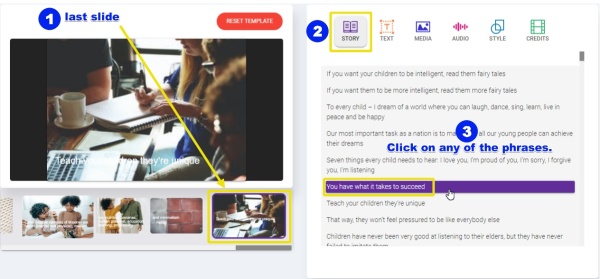
Then click on OK. It comes with a reminder that when you add more slides to the video, it might take time to render but it doesn't affect the video entirely.
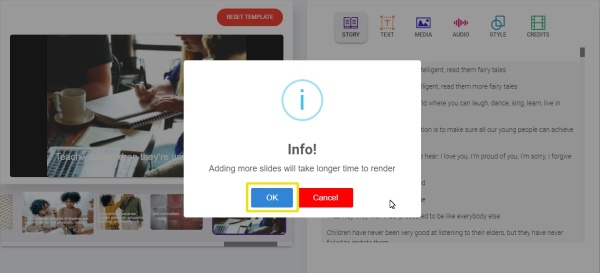
Still need help? Contact US

Making complex technology simpler since 2017. We are a small team of creative and result-driven individuals trying to change how videos help you make an impact.
Read more
ADDRESS
VineaSX Solutions LLC Office 10,
Level 1 Sharjah Media City,
Sharjah, UAE
CONTACT US